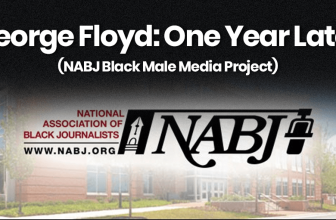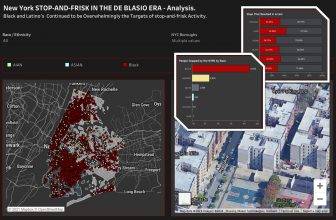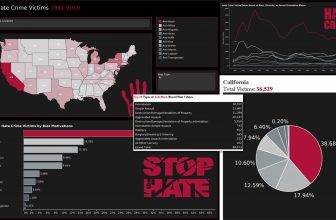Pros and Cons
Review
We’ve been using Apple’s new 2019 MacBook Air for about a week, and we can say that it basically feels the same as the last years’ model, but unlike last year, quite a few things have changed that will greatly impact your buying decision.
You probably already know that the new base 13” MacBook Pro is the king of value when it comes to performance, being much faster than the MacBook Air and offering basically twice as much performance per dollar. So in the case that you really want the most performance you can get, you should obviously buy the MacBook Pro instead.
But If you value other things, like battery life and typing experience and saving a couple of hundred dollars and need a basic, reliable and premium laptop, for students, writers or programmers.
Unless you’re doing power-demanding productivity tasks, the MacBook Air is still fast enough for most people. Although slightly dimmer than the MacBook Pros the dual-core MacBook Air is great for productivity work.
On the plus side, the MacBook Air has True Tone technology, a feature which automatically adjusts the white balance of the display to match the environment you’re in, so if you’re in a very warm-lit dark room, the screen won’t blast you with a bunch of distracting blue light. This is a really great feature, especially for people who spend a lot of time typing on their MacBook.
When it comes to typing, the MacBook Air is AMAZING due to the fact that the keyboard actually sloped downward towards the front edge, which makes typing a lot more comfortable than the flat straight-edged MacBook Pro.
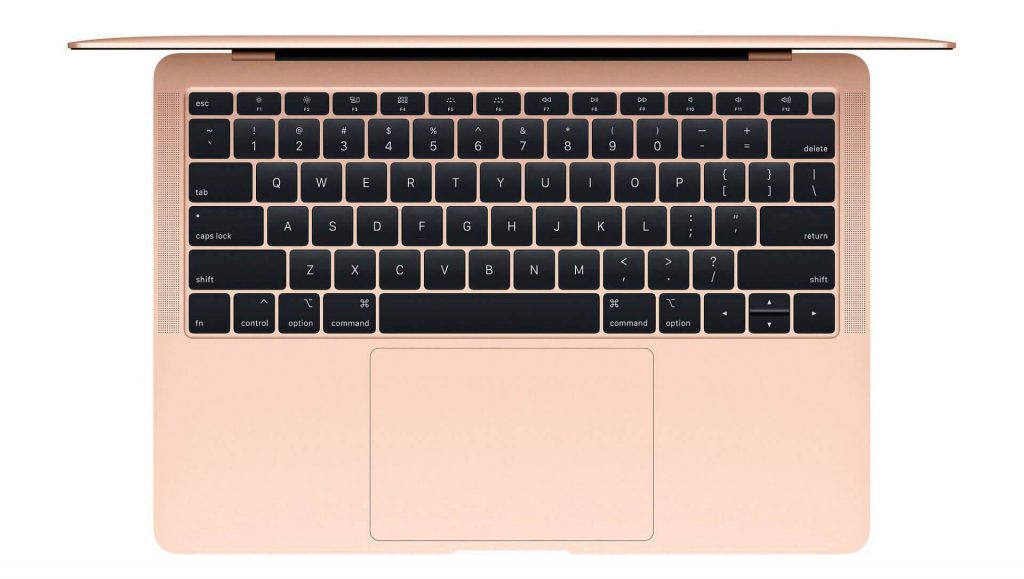
CJsGo Review: Apple’s MacBook Air (2019) Keyboard
Now here’s where the drama comes in, Apple’s butterfly keyboard is still equipped on this MacBook, which is known for having dead or stuck key issues, and it’s a MAJOR reason why people think twice about buying it. But is this a major deal? We actually don’t think so, for a few reasons. We’ve been using and testing Apple’s butterfly keyboard-equipped MacBooks ever since the original 2015 Retina MacBook, and so far, out of around 9 MacBooks we’ve tested, with 4 of them being long-term, and had issues with one MacBook, the original2015 12” Retina.
Other than that, we’ve experienced none of the issues at all, and the best part about the 2019 MacBook Air is that it features Apple’s 4th-generation butterfly keys, with new materials that are supposed to be more reliable.
This version of keys has been on the market for around 2 months, and so far, we haven’t heard of a single report of keyboard issues on the 2019 MacBooks. So we’re now pretty confident that if you buy a 2019 MacBook Air, you probably won’t experience any issues. To give you peace of mind, Apple is giving you a free 4-year keyboard-replacement warranty on any new MacBook, so I wouldn’t worry about it.
The MacBook Air is also the only new MacBook that comes with function keys, so if you absolutely hate the Touch Bar that now comes on every MacBook Pro, you can go with the Air instead. And as a bonus, you still get a Touch ID sensor which is really convenient for logging in and not having to enter your password every time macOS asks you for it.
While the trackpad is a bit smaller than the one on the Pro, it’s still the same industry-leading ForceTouch trackpad which is the best trackpad you can get on a laptop.
If you are a student talking long classes or someone who works in the field and value battery life, the MacBook Air gets the best battery life out of any MacBook.
The speakers are great, especially compared to most Windows laptops. They’re not as bassy as the MacBook Pro’s speakers, but they are more than good enough to binge-watch your favorite show on Netflix and playing your favorite tracks while working.
With the MacBook Air, you get a very comfortable typing experience, standard function keys, Great speakers, top-of-the-line battery life, a decent display, an excellent trackpad, and reliable macOS.
While testing storage speeds of this new MacBook Air, we saw that they’ve become a bit slower compared to SSDs from 2018 and even 2017. Even the 512GB model was limited to around 1300 MBps read and write.
Is this a big deal? Actually, we don’t think so.
For the people, this laptop is meant for, like students, writers, and programmers he speeds are actually more than fast enough.
You really only need faster storage speeds for working with productivity apps like photoshop, Lightroom and Final Cut Pro, and if you’re doing that, you should be buying a MacBookPro anyway.
Overall, this is great laptop and probably the best choice if you don’t need the extra performance and would like to save a couple of hundred bucks we highly recommend it.
Specs
[table id=15 /]
Videos
[content-egg module=Youtube template=custom/slider]
Where to Buy
Price History
[content-egg-block template=custom/all_pricehistory_full]
Price Alert
[content-egg-block template=custom/all_pricealert_full]
Price Stats
[content-egg-block template=price_statistics post_id=”18443″]
Accessories
[content-egg-block template=custom/all_offers_grid post_id=”18593″]