Crowdfunding Dashboard Tutorial
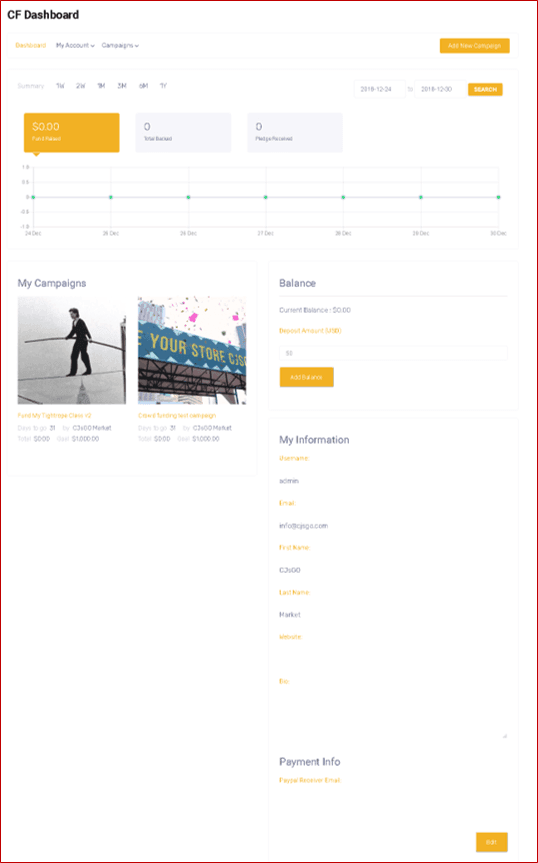
-
Dashboard
- Summary: Summary will be found on the top of the Dashboard page, it will let you see the overview of all your campaigns. You can select the date range to get a specific summary.
- My Campaigns: All of your campaigns will be listed under My Campaigns. It’s right below the “Summary” and on the left side of the Dashboard page.
- My Information: Your information will be shown under My Info box. If you want to update or make any changes, you just simply need to click on the “Edit” button. When you are done updating the info, you need to “Save” it. And don’t forget to add your payment info (PayPal or Stripe) as all your money will be sent to this address.
-
My Account
- Profile: The info you provide here, will be shown publicly.
- Contact: You can set your shipping address and billing address from this page.
- Password: This page will allow you to change your password.
- Rewards: All the rewards that were given by the users will be shown here separately.
- Logout: You can log out from here.
-
Campaigns
- My Campaigns: All your campaigns will be shown here and you will have the access to modify them. There is an “Update” button using which you can post announcements regarding any particular campaign. The “Edit” button will allow you to make changes in your campaigns.
- Backed Campaigns: If you ever back any campaign, you will see the list here.
- Pledges Received: When your campaigns receive any backing, every single transaction will be listed here.
- Bookmarks: All of your bookmarked campaigns will be found here.
- Payments: This is only applicable when Native Wallet payment method is activated. After the campaign is completed successfully, the campaign owner would be able to make a withdrawal request to the site admin. You can also add any text message to the site admin.
-
Add New Campaign
- You can create new campaigns from this page. All the options on this page are pretty self-explanatory but the following options are good to know:
- Video: Only YouTube direct link will work.
- Contributor Table: Enabling this will show the list of all contributors with their backed amount on the campaign single page.
- Contributor Anonymity: Enabling this to hide the name of contributors in the campaign single page.
-
Rewards
In the world of fundraising, a project reward is a very useful concept that involves some extra benefits to your project along with the project outcome. With this WordPress crowdfunding plugin, your users can announce unlimited rewards for each campaign. It lets you set a fixed amount or a range for the reward. Also, you can choose different styles for the reward designs.


